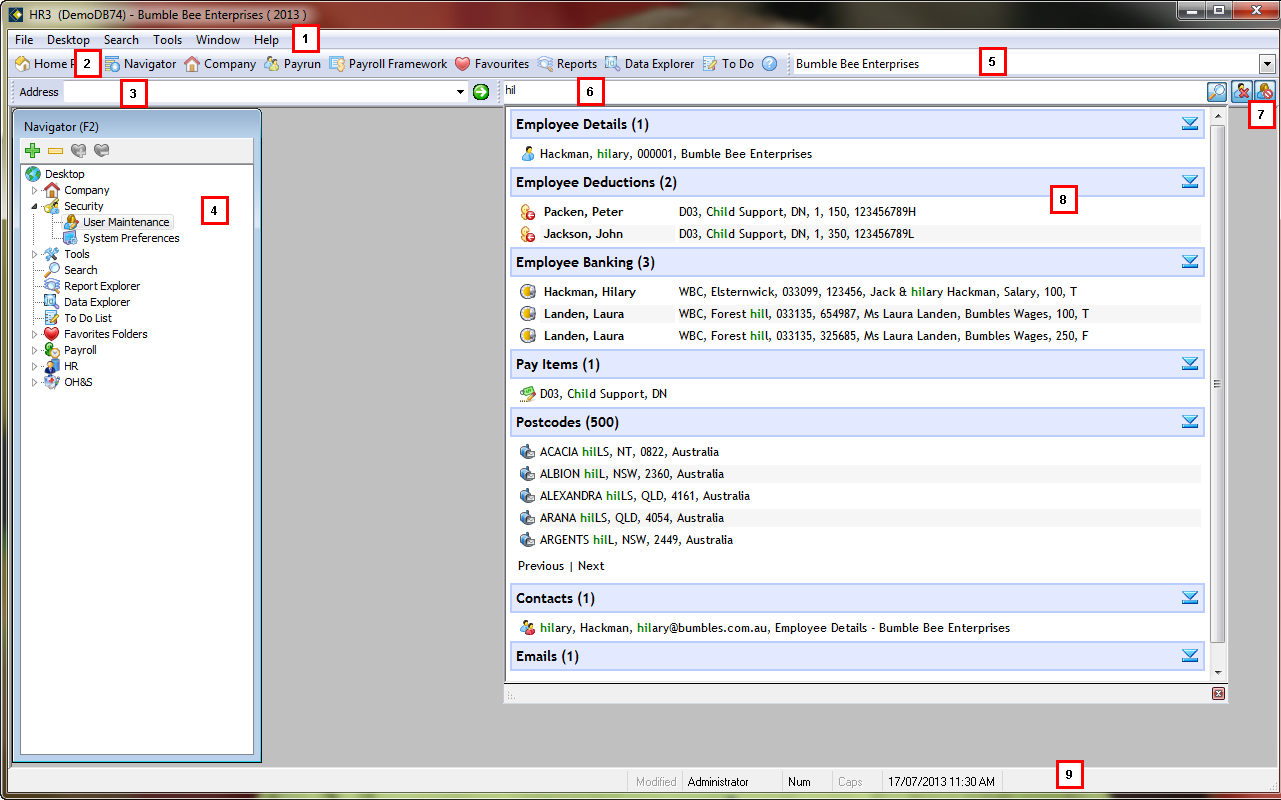The payroll Desktop
Upon logging in, the payroll desktop is displayed on your screen. By default the navigator is located on the left hand side of the screen, and is used to access all areas of the system. Other elements of the screen display current information or provide shortcuts to different functions within the system.
The desktop is divided into nine main areas:
- The Main Menu
- The Desktop Toolbar
- The Address Bar
- Navigator
- Company Selector
- Desktop search entry
- Desktop search terminated/archived options
- Desktop search results panel
- The Status Bar