Calculated Average Rates
This window allows you to choose both the average rate you want to calculate, as well as the period/s over which you want to average them:
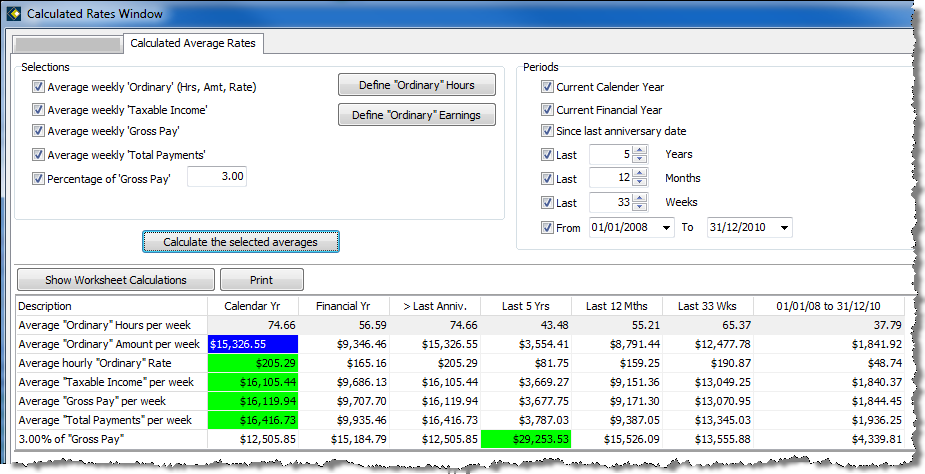
At least one option from Selections and one from Period must be selected. Although you wouldn’t typically select all combinations, the example above has all Selections and Periods options ticked to give you an indication of the flexibility of this new function. In each row of the grid, the highest figure is highlighted as the highest figure is typically the rate that is required to be paid. The Show Worksheet Calculations button will toggle the display of the figures and dates used to calculate each of the selected options. You can also Print a hard copy of the grid options if required.
Note that this can also be added from within the Payrun entry screen (via the Employee's pay items and the Rates lookup button).
