Enquiry
Enquiries are shortcuts to some of the more common reports, which report only on the employee being currently viewed. Most enquiries can be accessed from the lower left of the employee file, though some are scattered throughout the employee file.
The Enquiry node is used to view details for the current employee, such as Leave Movements, Earnings History, YTD and Leave History.
To run an enquiry for an employee:
- Once the employee file is open, select the Enquiry node under the employee.
The following Enquiry items will become available:
- YTD provides a summary of year-to-date figures for the selected financial year
- ATO Payment Summary provides the last two years’ payment summaries for viewing and reprinting
- As part of the Year End process it is possible to store a copy of the Payment Summary as a PDF in the database. If that option was chosen, then this link will be displayed below the 'mock-up' of the Payment Summary:
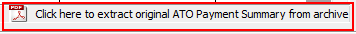
- As part of the Year End process it is possible to store a copy of the Payment Summary as a PDF in the database. If that option was chosen, then this link will be displayed below the 'mock-up' of the Payment Summary:
- Earnings History provides a summary of each payrun for the financial year chosen and a payslip for each pay.
- If the Payrun Preference for storing a copy of Pay Advices has been selected, this option will be displayed below the Pay Advice:

- If the Payrun Preference for storing a copy of Pay Advices has been selected, this option will be displayed below the Pay Advice:
- Leave Movement provides an audit of each adjustment to an employee leave balances, resulting from either payruns or manual adjustments. This enquiry is useful in answering queries on employee leave balances.
- Rate History displays each change of rate which has been applied to this employee.
- Leave History contains an entry for each leave transaction processed through the payroll for this employee
- Classic Earnings History is only used if you have previously used the Winpay program and had your data converted into payroll. It shows the earnings history of converted employees.
- Select the Enquiry node that you want to open.
- If necessary, select the financial year that you want to enquire about.
